Introducing Cool UX Tools 🚀🚀🚀
8 min readA curated list of 200+ cool resources and tools for developers, UX researchers, designers and project managers.
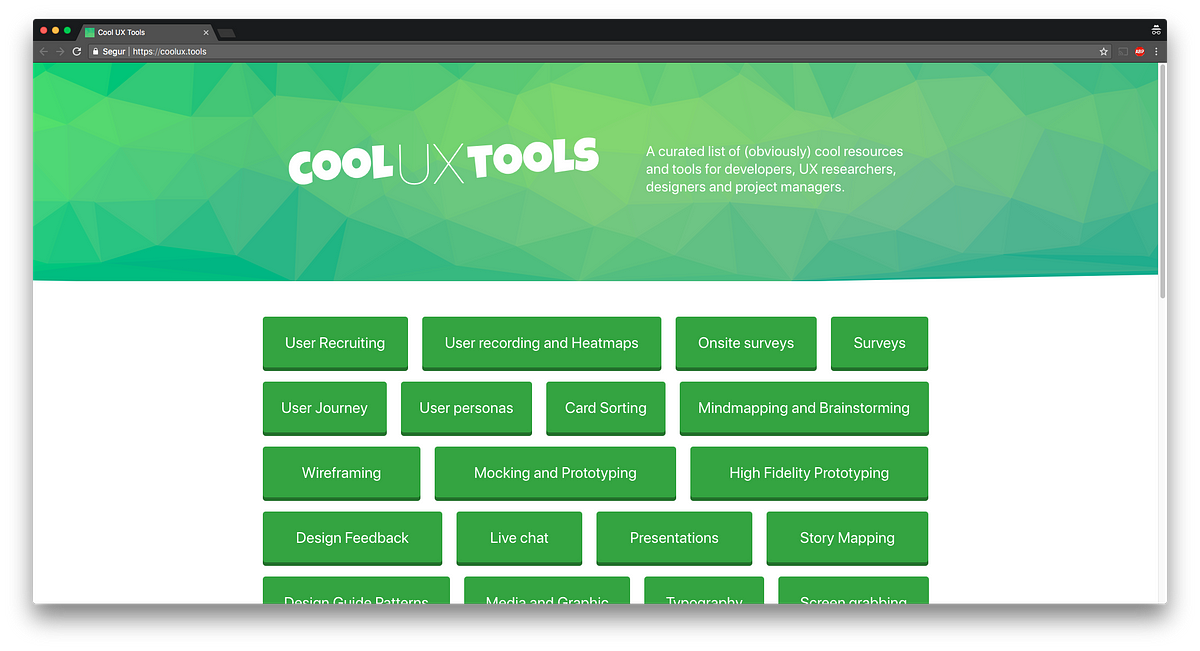
update (12/2020): coolux.tools is now discontinued and not available. It was a really interesting project and I learned a lot, so I’m quite happy about it!
The Why
I’m a front-end developer, and I love everything related to the web. The web is cool. It allows you to create things and people can then use them or hate them on Github issues.
I gathered a few UX tools and resources I used sparingly, and I wanted to share them, so this is why I created Cool UX Tools. Now my cool UX tools are like my bases: they are belong to us (did I go too far with that one?).
Wait a minute. You said you are a front-end developer. Why do you mess with UX people, mate? You are asking for trouble.
Life is too short to avoid pissing some UX experts off, isn’t it? Now seriously. I like how this picture from Ben Melbourne (the second one) articulates the difference between UX, design, frontend and so on. And I like doing the right things right, so research and design are critical. And “UI Developer” sounds cool, so ¯\_(ツ)_/¯
Bottom line: there are obvious differences between UXers, developers, and designers. But working on a small agency means that I often need to step into UX realm (Developer of a small agency? You better call’em Jack of all trades).
So, back to Cool UX Tools. I’ve always kept lists of cool resources that could help me through my adult life (mostly when I’m in front of a computer). If something was cool enough, I’d save it in a large Google Sheets file. Now I finally made up my mind and decided to share these lists with everyone.
Why Cool UX Tools, then? This project has three goals:
- **Discover the coolest UX resources out there. **I want to be able to quickly select a tool to solve specific needs that might arise during a project. And I want to do it without having to navigate through hundreds of blog posts and lists.
- Share them with everyone. If I find it useful, wouldn’t someone else found it too?
- Learn Nuxt.js and make sure I stay up to date with Vue. I’m in love with Vue. Due to my job, I cannot focus on a single stack as much as I’d like to. So this is the perfect excuse. And Nuxt.js is a cool framework that remained a mystery to me — until this very project.

The What
The idea is pretty straightforward: a simple site featuring a curated list of tools, with a maximum of 8 tools per category. I wanted a curated repository of tools, not a gotta-catch-them-all website with thousands of links. 8 tools per category felt right.
Hahaha enough with the funny writing. You just copied Startup Stash!
Cool UX Tools was obviously inspired by Startup Stash. I didn’t know about Bram Kanstein’s project, but when I read about it a few months ago it surprised me. I was keeping similar lists of resources, only that I focused on UX! How cool is that? (spoiler: not much, now people think I just stole his idea. Stop inventing things, people. Seriously).
What I did copy thou is the idea of setting a limit of items per category.
Anyway, the path was clear: I wanted to create some side project, and that post was the trigger I needed to start working on it.
By the way, Bram’s goal was to become famous and rich (I think he managed to achieve both..?), my goal is to have a pet project.
The How
As I said, I followed no specific process to discover the tools featured in Cool UX Tools. I was familiar with some of them, and a bunch of them were recommended by family, friends and, fools.
Then I decided it was the right time to start building the site. So suddenly I needed waaay more information than a categorized link.
First, we take logos, then we take descriptions
One by one, I gathered the URL of the logo of every resource. I couldn’t come up with an automated way. Now I think I could’ve scrapped every website, get their Twitter username, and then download the Twitter logo. It makes sense.
Anyway, no big deal. I had my JSON file with the name, logo URL, and category of every resource.
Next step? Downloading the images. And ain’t nobody got time for that. This time I went the smart way. I wrote a quick dirty script to download all the images from my data.json file, rename them and save them:
I actually logged the whole JSON object with added attributes such as the normalized name, but I’m too lazy to modify the gist again :)
It’s not pretty, it’s not optimized, but hey, it got the job done and it didn’t take long. Feel like an engineer.
Then I went one by one making sure every logo looked good (spoiler: nope).
You may say all this logo stuff was unnecessary, but I think that it gives Cool UX Tools more credib- it looks better.
Descriptions, huh?
“I really want to provide a custom, curated description for every and each resource. But it would require too much time. But I think it’s important for users, and if it’s important to my users it’s important to me. But starting from scratch? Crazy. I wish I had something to start with. But but but.”
I met myself halfway on this: wouldn’t it be cool to have some sort of self-description of every resource, and then just tweak it?
Where would a resource owner describe its product? Of course, in the meta description! Thanks, SEO guys!
So I could just scrap every website and pull their meta description. This would provide me with a cool starting point. I worked in an online marketing team for a while, and there I discovered some tools that could help me with this issue. I remembered BuzzStream had a meta tag extractor, and less than 10 seconds after I had my descriptions ready to copy&paste to my sheet, export a CSV and create an updated JSON. Neat! I should create CoolOnlineMarketingTools.
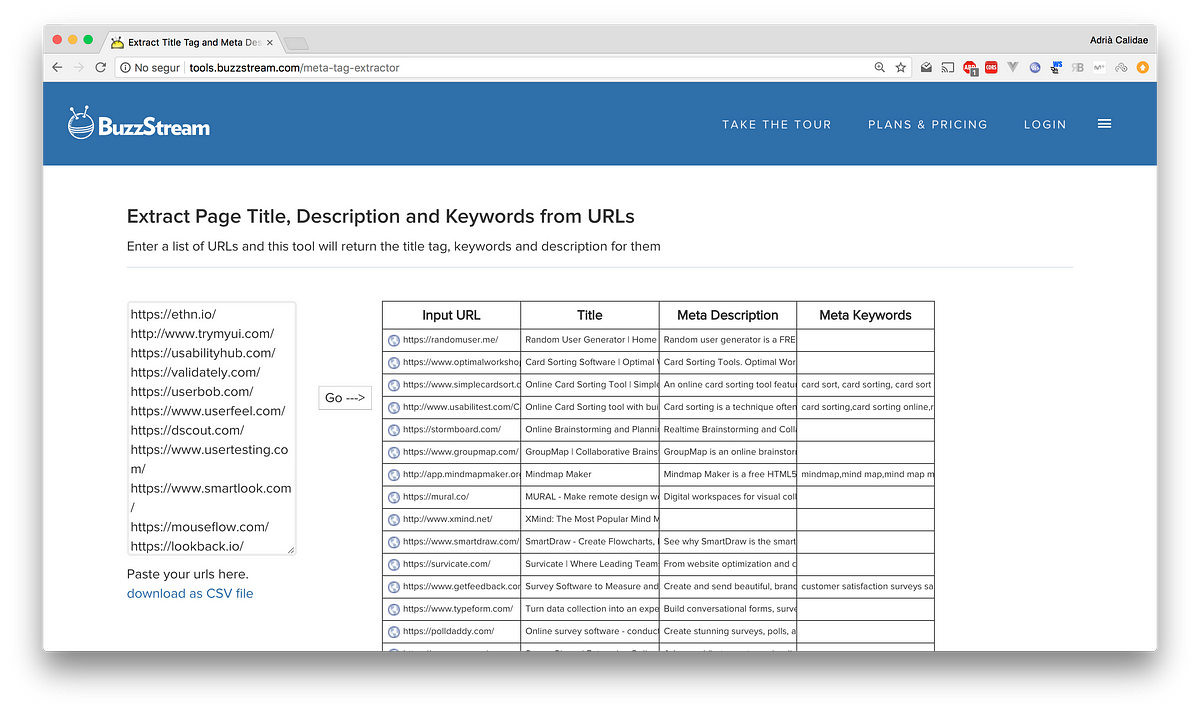
I had to rewrite several descriptions because they were a little too much opinionated (“The best tool of the world!”). Who are they to say that? Let me decide who is coolest one.
Nuxt.js ❤
Once I had the content I could finally start to create the site. And I’m gonna say it: Nuxt is A👏M👏A👏Z👏I👏N👏G. I worked with several Vue boilerplates and implementations, and Nuxt is the one I liked the most. Vuex is there, vue-router is there, vue-meta is there… And it provides SSR and prerendering out of the box and useful conventions such as pages/ and plugins/ folders.
Seriously, if you are working with Vue and you want to set project standards, structure and conventions for your team, give Nuxt a go. Convention over configuration.
Then I bought the domain, set up a Firebase hosting (this Firebase thing is so cool I wish I had a hosting platform category to add it there) and I was ready to go.
Oh, and by the way, I had a great time:

The Result
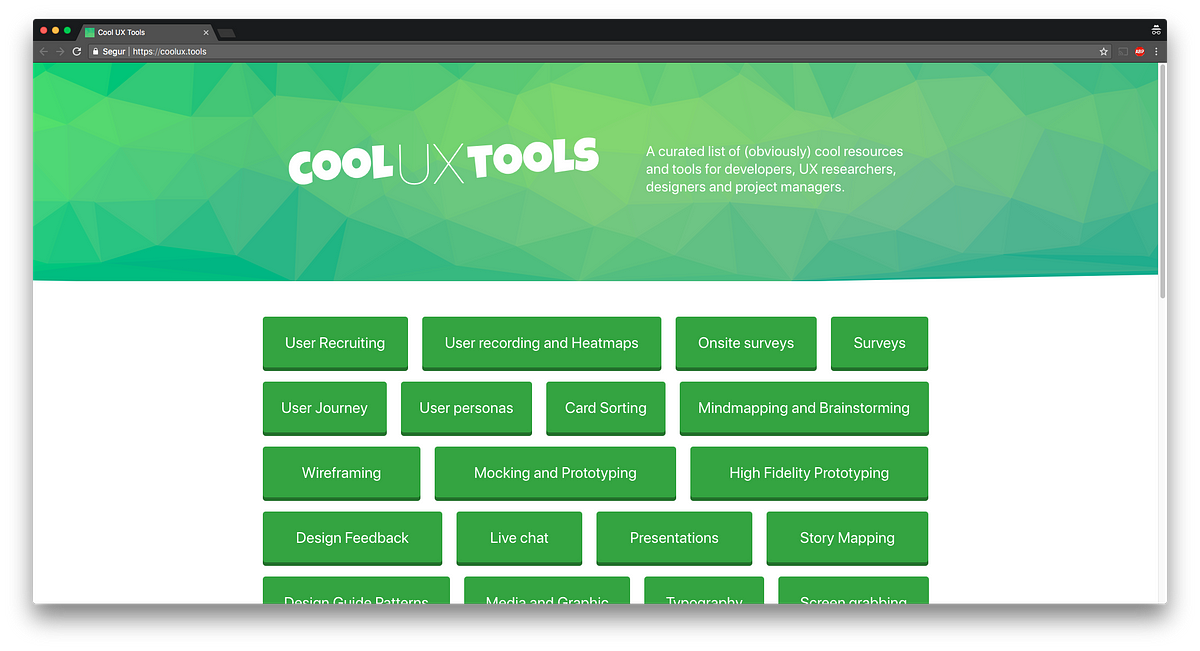
So this is Cool UX Tools, a curated list of (obviously) cool resources and tools for developers, UX researchers, designers and project managers. Hope you like it!
Next steps
I’m not sure how Cool UX Tools will evolve. Actually, I don’t know if it will evolve. I guess I’ll email every resource owner to tell him/her that his/her tool has been officially labeled as cool, and hopefully my project will get some visitors.
A wild idea crossed my mind: to extend its content and provide cool tools for UI developers. Then I would classify each category in… areas, or whatever. So you would be able to filter tool categories by role: UX Researcher, developer, UI designer… so I would cover all the frontend spectrum.
But this is a lot of work.
A detail resource page would be cool, too. There I could provide useful information such as pricing, links, and even try to gather feedback and rating from users…
But again, this is a lot of work.
From a technical point of view, I want to further explore Nuxt. I want to see how well works from an SEO perspective and try out more community plugins. I might end up evolving the project because of this (I want to play with an external API and Nuxt’s asyncData hook, for instance).
That’s a wrap
Feel free to give feedback in the comments section or on Twitter, and check out the code in Github!
And, if you are a creator of some tool featured in UX Stack… well, you are cool! Drop me a word, I’d love to see what you think of this project.
disclaimer: This might be the dumbest and most obvious disclaimer ever, but I’m not related to any of these amaaaazing tools, nor I’m a tool expert (does this even exist?) so feel free to disagree with me ❤ .